April Special Offer US/EU Ship [Ship from US/UK]2024 AUTEL APB112 Smart Key Simulator Work with Autel MaxiIM IM608/ IM508
Item No. SK281
In Stock.
History 34 sold.
Buy Now: US$239.00
2024 Autel April Special Offer!
2024 Autel April Special Offer! buy now!
Autel IM608 PRO II in stock $2,788!
Autel MaxiCOM MK908 II in stock $1288!
Autel MaxiSys Elite II Pro in stock $2039!
2 Years Update Free Tools click here!
Contact us:
whatsapp: +86 18580434781
2024 Autel April Special Offer! buy now!
Autel IM608 PRO II in stock $2,788!
Autel MaxiCOM MK908 II in stock $1288!
Autel MaxiSys Elite II Pro in stock $2039!
2 Years Update Free Tools click here!
Contact us:
whatsapp: +86 18580434781
Shipping:
Free Shipping
Express Shipping ServiceEstimated delivery time: 5-7 working days.See details »
Weight:
0.3KG
Returns:
Return for refund within 7 days,buyer pays return shipping. Read details »
Product Description
AUTEL APB112 Smart Key Simulator Work with Autel MaxiIM IM608/ IM508
AUTEL APB112 Smart Key Simulator Work with Autel MaxiIM IM608/ IM508AUTEL APB112 Function List:
Support 46/4D Data Collection
Support 46 Smart key password calculation
Support 46 chip simulation
Support Toyota 4D (94/D4, 98) Smart Key Simulation
Support Toyota H (88/A8, A9, 39) Smart Key Simulation
More features on the way.
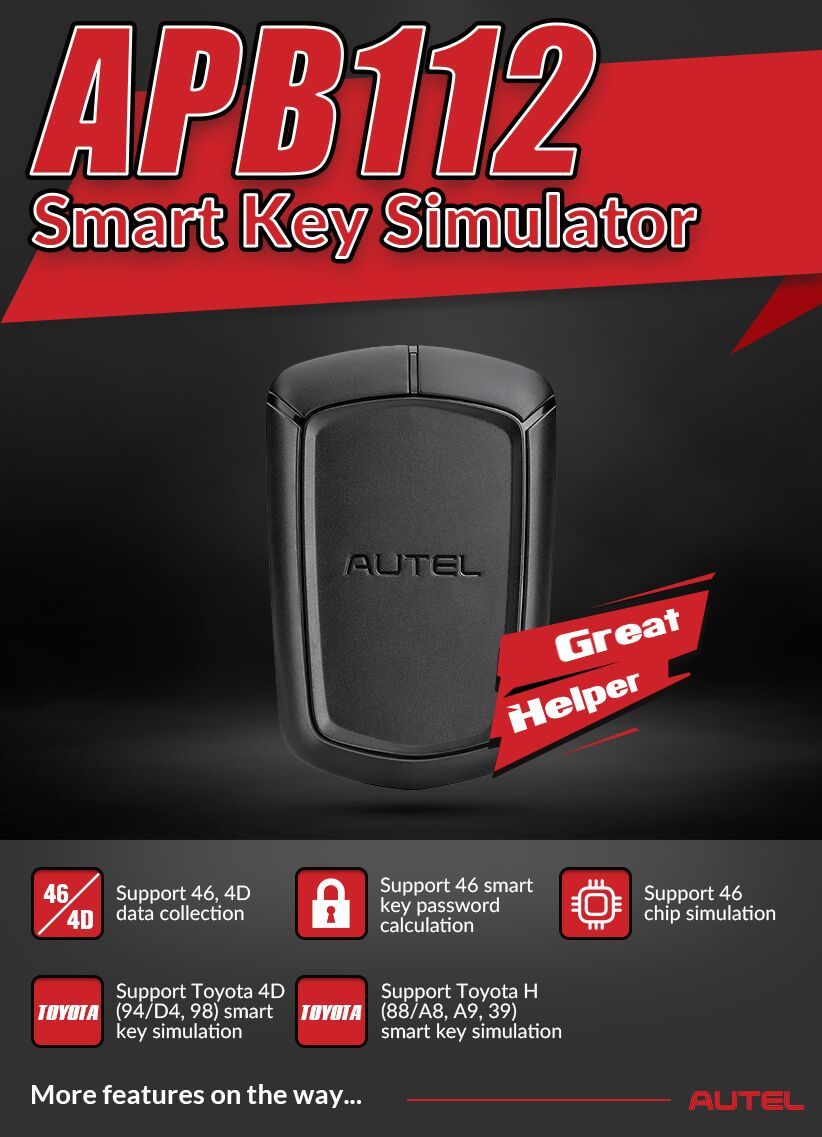
How to Use Autel APB112?
1. Connect the APB112 Smart Key Simulator to Autel Diagnostic Device using the supplied USB cable.
2. After connection, the status indicator lights solid blue,indicating that the APB112 Smart Key Simulator is working properly and then automatically communicates with the Diagnostic Device.
3. The APB112 Smart Key Simulator application is automatically upgraded on Autel Diagnostic Device according to the selected vehicle system function.
4. Place the Smart Key Simulator close to the ignition coil for data collection, which is used for decoding the chip.After decoding, the original car chip data can becopied.
5. The emulator key chip can generate various types ofkey chips with subsequent upgrades according to requirements.
AUTEL APB112 Package List:
1pc x AUTEL APB112 Smart Key Simulator


Contact Information:
Email: sales@AutelTechShop.com
Whatsapp: +86 18580434781
How to Buy from AutelTechShop?

![[Ship from US/UK]2024 AUTEL APB112 Smart Key Simulator Work with Autel MaxiIM IM608/ IM508](/upload/pro-md/24011717054796076834.jpg)
![[Ship from US/UK]2024 AUTEL APB112 Smart Key Simulator Work with Autel MaxiIM IM608/ IM508](/upload/pro-md/19111315737046611053.jpg)
![[Ship from US/UK]2024 AUTEL APB112 Smart Key Simulator Work with Autel MaxiIM IM608/ IM508](/upload/pro-md/19111315737046609740.jpg)
![[Ship from US/UK]2024 AUTEL APB112 Smart Key Simulator Work with Autel MaxiIM IM608/ IM508](/upload/pro-md/19111315737046628205.jpg)
![[Ship from US/UK]2024 AUTEL APB112 Smart Key Simulator Work with Autel MaxiIM IM608/ IM508](/upload/pro-md/19111315737046635773.jpg)
![[Ship from US/UK]2024 AUTEL APB112 Smart Key Simulator Work with Autel MaxiIM IM608/ IM508](/upload/pro-md/19111315737046641734.jpg)
![[Ship from US/UK]2024 AUTEL APB112 Smart Key Simulator Work with Autel MaxiIM IM608/ IM508](/upload/pro-md/19111315737046652753.jpg)
![[Ship from US/UK]2024 AUTEL APB112 Smart Key Simulator Work with Autel MaxiIM IM608/ IM508](/upload/pro-md/19111315737046668571.jpg)
![[Ship from US/UK]2024 AUTEL APB112 Smart Key Simulator Work with Autel MaxiIM IM608/ IM508](/upload/pro-md/19111315737046678570.jpg)
![[Ship from US/UK]2024 AUTEL APB112 Smart Key Simulator Work with Autel MaxiIM IM608/ IM508](/upload/pro-md/19121315762382938571.png)









