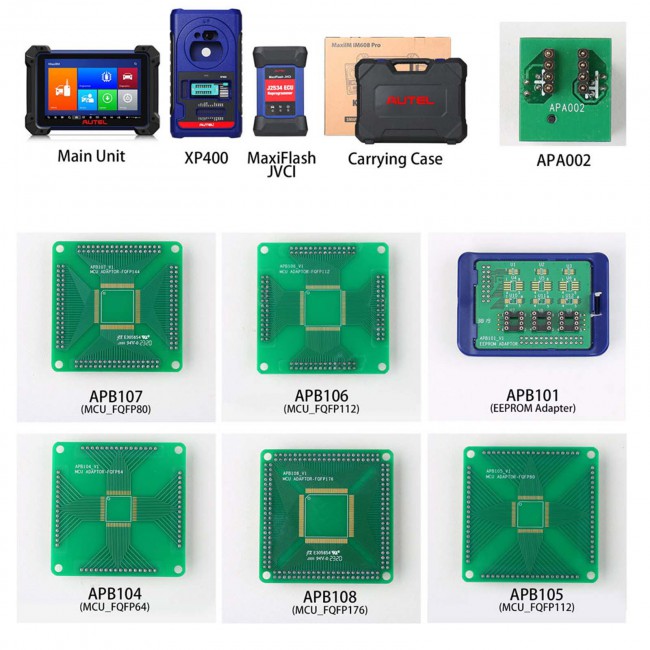Autel MaxiIM IM608 PRO with XP400 Chip Key Programmer & J2534 ECU Programmer IMMO Programmer Car Diagnostic Tool with Bi-Directional Control
2024 Autel Update Service Special Offer! buy now!
Autel IM608 PRO II in stock!
Autel MaxiCOM MK908 II in stock!
Autel MaxiSys Elite II Pro in stock !
2 Years Update Free Tools click here!
Contact us:
whatsapp: +86 18580434781
Product Description
Australian version Autel MaxiIM IM608 Pro Advanced IMMO & Key Programming & ECU Coding Scanner Same as Auro Otosys IM600 (No IP Blocking Problem)

AUTEL IM608 Pro Highlights:
1. Support Multi-Language for Both Diagnose and IMMO Software: Default Language is English, Can Be Changed Language to German, Swidish, Italian, Portuguese, French, etc.
2. Versione IM608 with XP400 Pro
3. One Years Free Update Online (After One Year, Update Cost 1000USD/ Year)
4. Powerful Combination of Advanced Key Programming/ All System Diagnostics/ Advanced Maintenance Services
5. Smart Mode for Guided and Automated Key Learning, Expert Mode for Advanced Key Learning
6. Powerful OE Level Diagnostic Scan Tool and IMMO Features for Higher USA, Asian, European Vehicle Coverage
7. Professional Key Programming Equipped with XP400 and Maxiflash ECU Programmer for Complete IMMO Coverage
Notice:
1. Pass-Through System
In-depth diagnosis of all vehicle modules.
Programming of modules and components of the vehicle.
2. No Holden Software Supported.
3. This is the Australian version and supports Australian native models
If you are from Australia, you can buy this version
Description:
Autel MaxiIM IM608 is the most advanced and the unique all in one key programming and diagnostic tool that combines advanced key programming, all systems diagnostics, and advanced services in one Android based 10.1-inch touchscreen tablet. It is equipped with XP400 key programmer and MaxiFlash ECU programmer to provide complete coverage of IMMO and programming functions. Together with the ability to quickly diagnose all modules of the majority of the makes and models on the market, IM608 provides you with all special functions. It is the unprecedented key programming and diagnostic tool that you ever wanted
IM608 is a state of the art 10-inch Android-based touchscreen tablet combining the most advanced key programming and immobilizer capabilities with OE-level diagnostics and service functions. Equipped with XP400 key programmer and MaxiFlash JVCI ECU programmer, IM608 is a comprehensive immobilizer and key programming tool and ideal for auto technicians and locksmiths. It combines the most advanced key programming and immobilizer experience with advanced automotive diagnostics and service functions, a 10-inch Android-based, touch-screen tablet with the latest in art. Autel MaxiIM IM608, a comprehensive, ideal immobilizer and key programming tool for automobile technicians and locksmiths
Features:
1. Samsung Exynos 5260(2GB ROM)
2. 10.1" 1024x768 LCD capacitive touchscreen
3. Internal reliable 64GB Memory
4. Android Operating System for fast boot-up and multitasking
5. Powerful combination of key programming/ all system diagnostics/ advanced maintenance services
6. Smart Mode for guided and automated key learning
7. Expert Mode for advanced key learning
8. Read PIN/ CS (all key lost), key generation, key learning, remote learning
9. IMMO ECU reset/ adaptation, refresh/ coding
10. Transpronder read/write, EEPROM/MCU read/write
11. Powerful OE level diagnostics for more than 80 US, Asian and European makes and models
12. Advanced maintenance services including EPB, DPF, SAS, Oil reset, BMS and TPMS sensor ID relearn
Autel MaxiIM IM608 IMMO Vehicle List:
Audi: A1, A3, A4, A5, A6, RS4, B6, B7, RS5, RS6, A4 Allroad, A8, S8, Q3, RSQ3, Q5, Q7, R8, TT
Seat: Alhambra, Altea, Cordoba, CupraLeon, Exeo, Ibiza, Leon, Mii, Toledo
Skoda: Citigo, Fabia India, Fabia, Kamiq, Karoq, Octavia, Rapid India, Rapid, Roomster, Superb, Yeti
VW: Amarok, Arteon, Atlas, Beetle, Bora, BoraGli, Caddy, Crafter, EOS, Fox Africa, Fox EU, Fox, GTI, Gol County, Gol(5U), Gol(5W), Golf PLUS, Golf/Rabbit(1K), Golf6 ESTATE, Jetta, Parati, Passat, Phaeton, Polo, Scirocco, Sharan, Suran, T-Roc, Tiguan, Touareg, Touran, Transporter5/Multivan, up, UP!/cross UP!
Fiat: 500, 500L, 500X prox, Albea, Boxer, Daily, Doblo, Doblo New, Ducato, Egea, Fiorino, Freemont, Idea, Grande punto, Jumper, Linea, Marea, Nemo, Ottimo, Palio, Palio RST, Panda, Perla, Promaster, Punto, Sinea, Stilo, Viaggio
OE- Level Diagnostic For 80+ Vehicle Makes
Compatible with over 80 US, Asian, and European vehicles, the Autel IM608 goes far beyond communicating with all systems to access all available modules:
* Exceptional OE-Level system coverage for all electronic systems;
* Active Test for getting access to specific subsystems and performing component tests to drive the actuator so as to determine the integrity of the system or parts;
* Complete capabilities for codes, live data, active test, ECU information, adaptation, matching, etc.;
* Smart AutoVIN technology for identifying vehicles easily;
* Automatic system and software updates with real-time push message notifications via Wi-Fi;
* Cloud-based Data Manager saves customer and vehicle records, scanner data and technician notes;
* Instant remote control tech support anytime, anywhere.
Functions:
1. ADVANCED IMMO & KEY PROGRAMMING
Connect the IM608 tablet to the vehicle (via the Bluetooth VCI or Main Cable) and to the XP400 (via USB cable) to access IMMO related functions, including Key Learning, Remote Control Learning, Remote Control Add, etc. The software provides two methods to access IMMO functions
* Smart Mode – for Guided and Automated Key Learning - automatically identify the type of anti-theft system, intelligently combining the matching process. Easy to use. You only need to operate according to the device prompts to perform relevant operations. A novice user can also perform Key Learning.
* Expert Mode – for Advanced Key Learning - meet the needs of professional technicians. It is more powerful for its advanced key learning functions
1). PIN / CS Reading (Full Lost)
2). Key Generation
3). Key Programming
4). Command Introduction
5). Backup / Repair IMMO Data
6). IMMO ECU Brain Reset / Adaptation
7). IMMO ECU Brain Reset / Coding
8). BENZ 3rd Generation IMMO Key Splicing, Full Lost, Key Programming
9). BMW FEM / BDC Key Programming and ECU Adaptation
10). BMW CAS4 / 3/2 Key Programming
11). VW / AUDI MQB Key Programming, 48 Transponder (96-bit) Key Splicing, Full Lost, A6 Full Lost and More ...
Professional Vehicle Locksmith
The Key Programmer XP400 is specially designed to read transponder data (including Mercedes Benz infrared smart key), clone and generate exclusive keys, read/write on-board EEPROM data, and read/write Freescale 9S12 MCUs. By working with diagnostic tool or PC those are both loaded with programmer software, the XP400 can read/write transponder data quickly and accurately. The XP400 include 9 parts:
* Transponder Induction Area – Remote control
* Transponder Slot – Hold the transponder
* Mercedes Infrared Key Slot – Hold the Mercedes infrared key
* Vehicle Key Slot – Hold the vehicle key
* IC Card Induction Area – Read/write IC card information
* Status LED – Indicate current operating status
* Cross Signal Pins – Hold the MCU board, MCU spare cable or DIY signal interface
* EEPROM Component Transponder Slot – Hold the EEPROM plug-in transponder or EEPROM socket
* Locker – Lock the EEPROM component transponder slot to ensure proper function
Note: You can connect it to the XP400 (no vehicle connection required) to access the key chip, read, retrieve and write key information, as well as other key related functions.

All-in-One Key & Chip Programmer XP400 Pro
Connect the IM608 Pro tablet to the XP400 Key Programmer (no vehicle connection required) to access the key chip, read, retrieve and write key information, as well as other key related functions. The XP400 includes 12 ports:
1). DC Port – provides 12V DC power supply.
2). USB Port – provides data communication and 5V DC power supply.
3). DB 26-Pin Port – connects with the Mercedes Benz infrared cable, vehicle key cable, ECU cable, MCU cable, MC9S12 cable.
4). Cross Signal Pins – holds the MCU board, MCU spare cable or DIY signal interface.
5). IC Card Induction Area
6). Vehicle Key Slot – holds the vehicle key.
7). Transponder Slot – holds the transponder.
8). Remote Control Transponder Induction Area Figure 2-5 XP400 Views 11
9). Mercedes Infrared Key Slot – holds the Mercedes infrared key.
10). Status LED – indicates the current operating status.
11). Locker – locks the EEPROM component transponder slot to ensure proper functioning.
12). EEPROM Component Transponder Slot – holds the EEPROM plug-in transponder or EEPROM socket.

XP400 Key SWITCH & CHIP PROGRAMMER
1). PC Supported
2). MCU / EEPROM Chip Read / Write
3). ECU Read / Write
4). MC9S12 Encrypted Chip Read / Write
5). Key Reading / Writing
6). Mercedes Infrared Key Reading / Writing
7). Finding the Control Frequency
8). IC Card Reading / Writing
2. All System Diagnostics - Access to OE-Level Diagnostics
This OE-Level diagnostic tool allows you to perform the same level of analysis, diagnosis and repair as the OEM dealer’s tool does, which means, as a professional mechanic, you now have full access to all of the diagnostic information as the same exact tool that of the OEM dealer offers, and the ability to complete reflashing or reprogramming without outsourcing or turning a client away. Also, this access to information will be a substantial improvement for independent repair shops
1). All System Diagnostics
2). Auto Search / VIN Finding
3). Reading / Deleting Error Code
4). Viewing the Live Data Stream
5). View Records of Failure History
6). Store and Data Management Applications
7). MaxiFlash JVCI ECU Programmer (Bluetooth / USB Cable)

Auto Scan & Auto VIN for Added Convenience
Adopting the latest VIN-based technology, Autel IM608 comes with Auto VIN feature to acquire the vehicle VIN number automatically and Auto Scan feature can quickly scan all modules present to quickly locate the fault cause at one touch.
The AutoVIN Scan technology of the IM608 enables you to identify CAN vehicles fast and precisely in one touch. With this advanced function, you can easily and quickly retrieve car's information, including the vehicle type, country of origin, engine size, etc. and run diagnostics on selected system.
ECU Coding
The Coding function is used to re-flash the vehicle control modules, it allows you to update the computer software on the
vehicle to the latest version, as well as to reprogram adaptive data for certain components after making repairs or
replacements, providing ways for the issues of Drivability, Fuel Efficiency, Power Loss, Fault Codes, Durability of Mechanical
Parts.
Active Test
The process of sending and retrieving information from a vehicle control module with a device is known as Actuation test or bi-directional control. The main aim of the actuation test function is to request the control module to perform a specific function including system tests, actuator tests, functional tests, inspection tests, reprogramming or reinitialization, thus saving diagnostic time.
Eg: You connect a fuel pressure gauge, cycled the key and cranked the engine but you couldn’t figure out anything regarding the fuel pressure. With the actuation test function of this diagnostic tool, you can send a fuel pump command on instruction and see the proper fuel pressure, figuring out if there is a problem with the fuel pump circuit or pump.

3. Offer 23 Service Functions at Your Fingertips
The Autel MaxiIM IM600 also offers time-saving shortcuts to access 23 service functions with one touch of the screen, including:
1) Oil Reset Service: Turn off the oil light, and reset the service mileage.
2) Injector Coding: Write the new code to the ECU after replacement of injector, so that the injector works
3) Tire Pressure Monitor System (TPMS) Service: Read TPMS data and point out issues related if there are any.
4) Electric Parking Brake (EPB) Service: Remind you to reset the brake pad, especially if you have replaced it.
5) ABS/SRS Services: Perform various bi-directional tests to check the operating conditions of both the Anti-lock Braking System and the Supplemental Restraint System.
6) Steering Angle Sensor (SAS) Service: Calibrating and resetting the position of the steering is just a click away.
7) The Diesel Particulate Filter Service: Clear the blockage in the DPF filter, to meet emission standards.
8) And BMS, Suspension, Throttle, Win DR Roof, Seat, Odometer, Lang Change, Headlamp, CHG Tire Size, Tooth Learning, Cylinder, Turbocharging, Trans Adaption, etc. waiting for you to explore.

4. Stunning Shop Manager
One-stop multitasking designed for ideal management of workshop operation to retain all data files, customer information and vehicle records. It is convenient for relevant information search and daily workshop business. Moreover, you can also print the saved data files for future reviewing

Software Newly Update:
1. Volkswagen/ Audi Software Upgrad to V4.25
1) MQB All Key Lost Via OBD
* Support All MQB models with Megamos AES key
* All key lost: 30USD per vehicle
2) Applicable to all Autel IM products including IM608/ IM508/ Maxisys IM +XP200/ XP400/ XP400 Pro
2. GM Software Updated to V2.90
1) All Key Lost via OBD
* Support all models up to 2020, smart & Blade keys
* APPLICABLE TO ALL AUTEL IM PRODUCTS, INCLUDING IM608. IM508 AND MAXISYS IM
2) Support Models:
* CHEVROLET SILVERADO
* CHEVROLET CAMARO
* GMC SIERRA
* CHEVROLET EQUINOX
* CHEVROLET TRAVERSE
* CADILLAC XT5
* CHEVROLET CRUZE
* CHEVROLET TAHOE
Autel MaxiIM IM608 VS IM508

How to Update Autel MaxiIM IM608 Software:
Autel IM608 Update application allows you to download the latest released software.
The updates can improve the MaxiIM applications' capabilities, typically by adding new tests, new models, or enhanced applications to the database. The Display Tablet automatically searches for available updates for all of the MaxiIM software when it is connected to the internet. Any updates that are found can be downloaded and installed on the device. This section describes installing an update to the MaxiIM System. A notification message displays if an update is available when the Notifications Center function is enabled in the Settings application.
1. Make sure the Display Tablet is connected to a power source with stable access to the internet.
2. Tap the Update application button from the MaxiIM Job Menu; or tap the update notification message when received one; or tap the Update icon on Vehicle Menu in Diagnostics application. The Update application screen displays.
3. Check all available updates:
* If you decide to update all the items of IMMO software, select IMMO Tab and then tap the Update All button; if you want to update all items of diagnostic software, select Diagnose Tab and then tap the Update All button.
* If you only want to update one or some of the item(s), tap the Update button on the right column of the specific item(s).
4. Tap the Pause button to suspend the updating process. When you tap Continue to renew the update, the updating process will resume from the break point.
5. When the updating process is completed, the firmware will be installed automatically. The previous version will be replaced.
How to Pair the MaxiFlash with the IM608 Tablet?
1. Power on the tablet.
2. Insert the 16-pin vehicle data connector of the MaxiFlash to the vehicle data link connector (DLC).
3. Tap the VCI Manager application on the MaxiFlash Job Menu of the tablet.
4. Select BT from the connection mode list.
5. Tap the Scan button at the top right corner. Now the device starts searching for available pairing units.
6. The device name may display as MaxiFlash suffixed with a serial number. Select the appropriate device for pairing.
7. When paring is successfully done, the connection status displayed to the right of the device name is shown as Paired.
8. Once paired, the VCI button on the system Navigation bar at the Connection LED on the MaxiFlash illuminates solid blue.
This signifies that the tablet is connected to the MaxiFlash, and is ready to perform vehicle diagnosis.
9. Tap the paired device again to unpair it.
10. Tap the Home button on the top left to return to the MaxiIM Job Menu
Autel MaxiIM IM608 Customers Feedbacks:
Golf MK5 2005 AKL - add key OK - 2min
Scirocco 2011 - add key OK - 2min40sec
Honda Civic 2006 - add key OK - 55sec
Golf V AKL 2007 without remove dashboard
Done Tiguan 2013, Scirocco and few others VAGs. Works fine on them
Autel MaxiIM IM608 program key for Volvo XC60 successfully
Benz W212 akl can be done by OBD
2014 Seat Ibiza, 2 keys added
Mercedes ML320 CDI 2007
BMW FEM system Add Key complete
Audi a3 2010 add key Sprinter 2006 add key Vw t5 2008 add key Skoda yeti 2014 add key
Added keys on Golf MK5 2005 AKL, Honda Civic 2006, Scirocco 2011, really fast!!!
Works Great on adding keys, all keys lost, G key
Mercedes E220 (All lost keys) New key works
1. 10.1-inch LCD Capacitve Touchscreen
2. Ambient Light Sensor-detects ambient brightness.
3. Power LED-indicates battery level & charging or system status.
4. Microphone
5. Collapsible Stand-extends from the back to allow hands-free viewing of the Display Tablet
6. Built-in Bttery
7. Loudspeaker
8. Camera Lens
9. Camera Flash
10. DC Power Supply Input Port
11. Headphone Jack
12. USB Port
13. HDMI (high-definition multimedia interface) Port
14. USB Port
15. Mini USB Port
16. Lock/Power Button-turns the evice on & off with long press,or locks the screen with short press.
Specifications:
| Operating System | Android™ 4.4.2, KitKat |
| Processor | Samsung Exynos hexa-core Processor (1.3GHz Quad-core ARM Cortex-A7 + 1.7GHz Dual-core ARM Cortex-A15) |
| Memory | 2GB RAM & 64GB On-board Memory |
| Display | 10.1-inch LED capacitive touch screen with 1920x1200 resolution |
| Connectivity |
Wi-Fi (802.11 a/b/g/n/ac) USB: 2.0 BT v.2.1 + EDR SD Card (Support up to 32GB) HDMI |
| Sensors | Gravity Accelerometer, Ambient Light Sensor (ALS) |
| Power and Battery |
15000 mAh 3.8 V lithium-polymer battery Charging via 12 V AC/DC power supply with the temperature between 0°C and 45°C |
| Input Voltage | 12 V (9-24 V) |
| Power Consumption | 6.5 W |
| Operating Temp | 0 to 50°C (32 to 122°F) |
| Storage Temp | -20 to 60°C (-4 to 140°F) |
|
Protocols
|
ISO 9142-2, ISO 14230-2, ISO 15765-4, K/L-Line, Flashing Code, SAE-J1850 VPW, SAE-J1850 PWM, CAN ISO 11898, Highspeed, Middlespeed, Lowspeed and Singlewire CAN, GM UART, UART Echo Byte Protocol, Honda Diag-H Protocol, TP 2.0, TP 1.6, SAE J1939, SAE J1708, Fault-Tolerant CAN |
1pc x MaxiIM IM608


Contact Information:
Email: sales@AutelTechShop.com
Whatsapp: +86 18580434781
How to Buy from AutelTechShop?