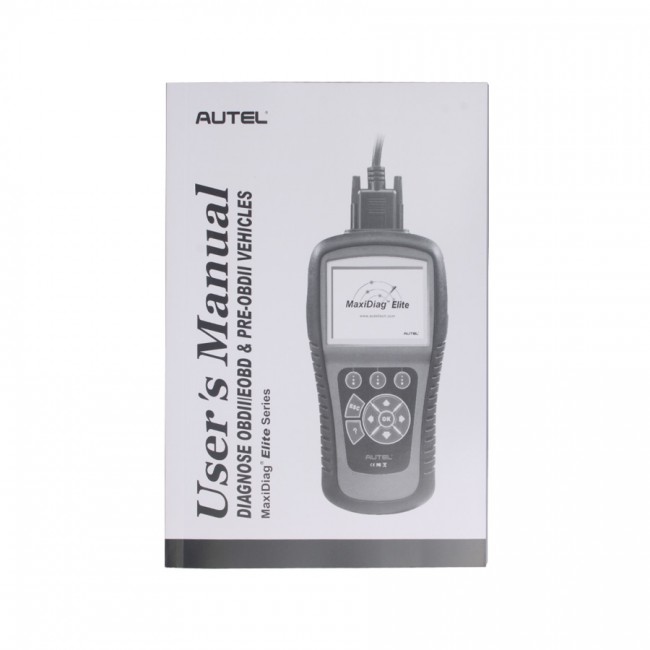Autel MaxiDiag Elite MD802 4 System with Data Stream(including MD701,MD702,MD703 and MD704) Shipping from China
Item No. SC124-B
Out of Stock.
History 2 sold.
Buy Now: US$249.95
2024 Autel April Special Offer!
2024 Autel April Special Offer! buy now!
Autel IM608 PRO II in stock $2,788!
Autel MaxiCOM MK908 II in stock $1288!
Autel MaxiSys Elite II Pro in stock $2039!
2 Years Update Free Tools click here!
Contact us:
whatsapp: +86 18580434781
2024 Autel April Special Offer! buy now!
Autel IM608 PRO II in stock $2,788!
Autel MaxiCOM MK908 II in stock $1288!
Autel MaxiSys Elite II Pro in stock $2039!
2 Years Update Free Tools click here!
Contact us:
whatsapp: +86 18580434781
Weight:
1.8KG
Package:
37cm*22.5cm*9cm
( Inch: 14.57*8.86*3.54 )
Returns:
Return for refund within 7 days,buyer pays return shipping. Read details »
Product Description
Autel MaxiDiag Elite MD802 including MD701, MD702, MD703 and MD704 all car models and functions. MD802 is designed for technicians to troubleshoot either the basic four systems for most of major vehicles on the road today.
Original Autel MaxiDiag Elite MD802 4 System with Data StreamMaxiDiag Elite MD802 Vehicle Coverage:
Including MD701, MD702, MD703 and MD704 supported car models. Support European, Asian and USA car models from 1996 year.
MaxiDiag Elite MD802 Update: Update online free for lifetime
MaxiDiag Elite MD802 Language: English (now only have English, next year Autel will add new language, the user's manual description about language is not accurate)
MaxiDiag Elite MD802 Feature & Functions:
1. One tool can do it all-reads and clears trouble codes on the basic 4 systems (engine, transmission, ABS and airbag)
2. Reads live datastream and freeze frame
3. Turns off warning lights
4. Supports all 10 test modes of the latest J1979 OBD II test specs,including Read Codes, Erase Codes, Live Data, Freeze Frame,I/M Readiness, O2 Mon.Test, On-Board Mon.Test, Component Test and Vehicle Information
5. Enhanced OBD II Mode 6
6. OBD II code tips guide technicians to the root cause of trouble code faster
7. Prints data via PC
8. Update online free for lifetime
9. Data graphing
MaxiDiag Elite MD802 Specification:
MaxiDiag Elite MD802 Specification:
Display: TFT color display (320 x 240 dpi)
External Power: 12.0 to 18.0 V power provided via vehicle battery or adapter
Length\Width\Height: 212 mm (8.35”)\110.5 mm (4.35”)\37.5 mm (1.48”)
Main Unit Weight: 0.28kg(without wire) 0.484kg(with wire)
Operating Temperature: 0 to 60°C (32 to 140 °F)
Storage Temperature: -20 to 70°C (-4 to 158 °F)
MaxiDiag Elite MD802 Update Procedure
Autel frequently releases software updates that you can download.The Update feature makes it very easy to determine and get exactly what you need.
1.Install AutelPC Suitthrough the included CD, or download the applicationsinour website:www.maxidas.com or our distributors's site.
2.Make sure that your computer is connected to the Internet.
3.Load the SD card of the scan tool to your PC
4.Run the update option in Autel PC Suit software. Wait for the Login window to pop up.

5.Put in the user name and password and wait for the Update window to display.If you forget your password unintentionally, you may always click the [Forget password?] to link to our website and find your password back.
6.In the Update window,select the items you want to install.Usually, you should install all available updates

Using the MaxiDiag Elite MD802 Scan Tool

1) CONNECTOR- Connects the scan tool to the vehicle's Data Link Connector (DLC).
2) SD Card Slot- Holds the System SD card.
3) LCD DISPLAY- Indicates test results. TFT color display (320 x 240 dpi).
4) FUNCTION BUTTON- Corresponds with"buttons" on screen for executing commands.
5) ESC BUTTON- Cancels a selection (or action)from a menu or returns to the
previous screen
6) HELP BUTTON- Provides help information and Code Breaker function
7) UP SCROLL BUTTON- Moves up through menu and submenu items in menu mode.When more than one screen of datais retrieved, moves up through the current screen to the previous screens for additional data. When looking up DTC,it is used to change value of selected character.
8) DOWN SCROLL BUTTON- Moves down through menu and submenu items in menu mode.When more than one screen of datais retrieved,moves down through the current screen to next screens for additional data.Whenlooking up DTC, it is used to change value of selected character.
9) LEFT SCROLL BUTTON- When look up DTC definitions,moves to previous character andviews additional information on previous screens if DTC definition covers more than one screen;views previous screen or previous frames of recorded data.It is also used to view previous trouble code when viewing DTCs.
10) RIGHT SCROLL BUTTON- When look up DTC definitions,moves to next character and view additional information on next screens if DTC definition covers more than one screen;views next screenor next frames of recorded data..It is also used to view next trouble code when viewing DTCs.
11) OK BUTTON- Confirms a selection (or action) from a menu.
12) External DC Power Port- Connects the 12 volt power adapter to powerthe tool when disconnected from the vehicle.
13) USB CONNECTOR- Connects the scan tool to the PC for printing
MaxiDiag Elite MD802 Package List:
1pc x MD802 Main unit
1pc x SD Card
1pc x OBDII Cable
1pc x USB Cable
1pc x User's Manual
1pc x CD
1pc x Carry case

1. Q: How do you know what class to choose on Mitsubishi Lancer?
A: There is a Car Model code on the nameplate of the car, which is above the VIN code. The first 4 characters are Type and the balance characters are Class that you need to choose.
2. Q: can't download autel maxidiag pc suite v6.32 ?
A: please download new PC Suit from our website www.autel.com (login first)
3. Q: When updating the 4gig SD card got full. I backed up and copy to 8 gig SD card and continued with the updates. When I inserted the new card in the unit, it did not recognized the card?
A: It needs the firmware as well as the updates. Best thing is to use the installer to reinstall. Please format the 8G SD card and download all update again via PC Suite.
4. Q: After connecting to the OBDII port the screen freezes and nothing happens when I press any button. What is wrong with it?
A: Check if your sd card is all the way in. Or You can try to reformat the sd card then update or purchase a new 8 or 16 gb sd card then update.
5. Q: How to print tried connecting the unit and just the card both come up no scan tool connected have tried uninstall and reinstall of program but no good?
A: 1. Activate the Autel Printer.
2. Plug-in the 802 to the computer (unit should turn on)
3. Select the playback icon. Once you have done that, it should connect at that point and you should be able to print, copy or edit the selected data.
It will not connect until you select "Playback"


Contact Information:
Email: sales@AutelTechShop.com
Whatsapp: +86 18580434781
How to Buy from AutelTechShop?

MaxiDiag Elite MD802 Code Scanner User manual
Autel Maxidiag Comparison Table: | Item No. |
MD704 SC132 |
MD702 SC130 |
MD701 SC129 |
MD701 SC125 |
MD703 SC127 |
MD704 SC128 |
MD702 SC126 |
MD802 SC124-D |
MD802 SC124-B |
| Language |
Multi-languages (German/ French/ Spanish/ Dutch/Polish/ Portuguese/ Italian) |
Same Multi-Language | Same Multi-Language | English Only | Same Multi-Language | Same Multi-Language | Same Multi-Language | English Only | English Only |
| Support System |
4 System (PCM/RCM/ TCM/VDM) |
4 System
(PCM/RCM/ TCM/VDM) |
4 System
(PCM/RCM/ TCM/VDM) |
For All System | For All System | For All System | For All System | For All System+DS Model | For All System+DS Model |
| Support Vehicles |
Global OBD I & OBD II coverage (US, Asian, & European) |
European Vehicles |
Asia Vehicles (Especailly for Japan Cars) |
Asia Vehicles | USA(GM, Ford, and Chrysler) Vehcles | Europen Vehciles(Peugeot, Citroen, Renault, Dacia, Fiat, Alfa-Romeo, Abarth) | Europen Vehicles | Include MD701, MD702, MD703, MD704 vehicles | European, Asian, and Domestic vehicles |
| Support Protocol | OBD II/OBD I | OBD II | OBD II | OBD II | OBD II | OBD II | OBD II | OBD II | OBD II |
| Features of Maxidiag |
1.With the optional OBD-I adapter set, the MaxiDiag can diagnose older vehicles.
2.Reads and clears trouble codes on engine, transmission , airbag, and ABS failures
3.Supports all 10 test modes of the latest J1979 OBD II test specs, including Read Codes,Erase codes, Live Data, Freeze Frame, I/M Readiness, O2 Monitor Test, On-Board Monitor Test, Component Test, and Vehicle Information
4.Enhanced OBD II Mode 6
5.OBD II code tips guide technicians to the root cause of trouble codes faster
6.Data graphing
7.View freeze frame data
8.USB cable included for product updates
9.Prints data via PC-link
|
||||||||
Customers who viewed this item also viewed