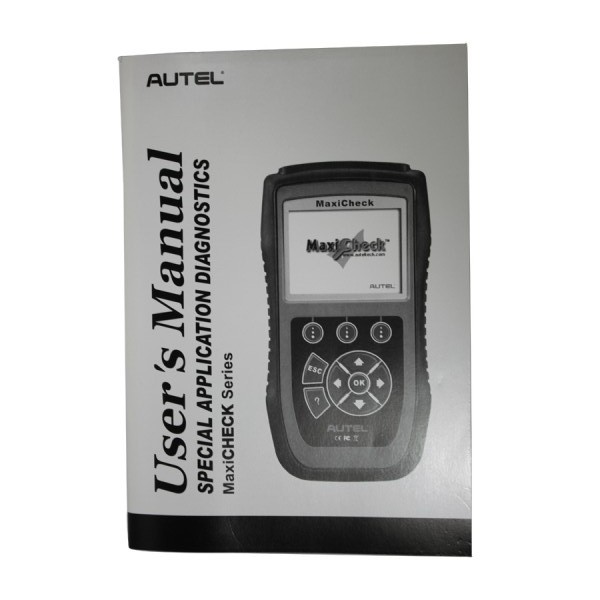Autel MaxiCheck Oil Light/Service Reset Tool Update Online Shipping from China
Item No. SC180
Out of Stock.
Buy Now: US$219.00
2024 Autel July Update Service Special Offer!
2024 Autel Update Service Special Offer! buy now!
Autel IM608 PRO II in stock!
Autel MaxiCOM MK908 II in stock!
Autel MaxiSys Elite II Pro in stock !
2 Years Update Free Tools click here!
Contact us:
whatsapp: +86 18580434781
2024 Autel Update Service Special Offer! buy now!
Autel IM608 PRO II in stock!
Autel MaxiCOM MK908 II in stock!
Autel MaxiSys Elite II Pro in stock !
2 Years Update Free Tools click here!
Contact us:
whatsapp: +86 18580434781
Weight:
2.1KG
Returns:
Return for refund within 7 days,buyer pays return shipping. Read details »
Related Download Files
Product Description
Autel MaxiCheck Oil Light/Service Reset Tool support extensive brand coverage, it is easy to use and support one year free update online.
Autel MaxiCheck Oil Light/Service Reset Tool Autel MaxiCheck Oil Light/Service Reset Tool Vehicle coverage:
Citroen, Peugeot, BMW, Renault, Ford, Fiat, VW, Opel, Porsche, SAAB, Mitsubishi, Land Rover, Jaguar, GM, Benz, Sprinter, Smart, Chrysler, Volvo
Autel MaxiCheck Oil Light/Service Reset Tool Feature & Functions:
1. Resets Oil Service Light
2. Sets Inspection 1 Service Interval
3. Sets Inspection 2 Service Interval
4. 100% OBDII/EOBD coverage
5. Sets Inspection Mileage
6. Step-by-step on-screen manual reset instructions
7. Crystal clear TFT color screen
8. Highly reliable and ergonomic design
9. Update online free for lifetime
10. Strong housing with protective rubber boot
11. TF memory card for data backup and software update
12. Extremely easy-to-use with intuitive navigation
Autel MaxiCheck Oil Light/Service Reset Tool Specification:
Autel MaxiCheck Oil Light/Service Reset Tool Specification:
Display: TFT color display (320 x 240 dpi)
Operating Temperature: 0 to 60°C (32 to 140 °F)
Storage Temperature: -20 to 70°C (-4 to 158 °F)
External Power: 12.0 to 18.0 V power provided via vehicle battery or adapter
Main Unit Weight: 0.28kg(without wire),0.484kg(with wire)
Autel MaxiCheck Oil Light/Service Reset Tool Package List:
Autel MaxiCheck Oil Light/Service Reset Tool Package List:
1pc x MaxiCheck main unit
1pc x SD Card
1pc x USB cable
1pc x OBDII cable
1pc x User's Manual
1pc x CD
1pc x Carry Case

1. Q: I cannot even get to the ABOUT screen to get the register password. The initial screen message is "The vehicle program is not authorized. Please obtain the authorization". Any idea as to what is wrong?
A: Run PC Suit, log in your account, if it's within free update period, it can obtain authorization there.


Contact Information:
Email: sales@AutelTechShop.com
Whatsapp: +86 18580434781
How to Buy from AutelTechShop?

Buy more and Save more
Customers who viewed this item also viewed